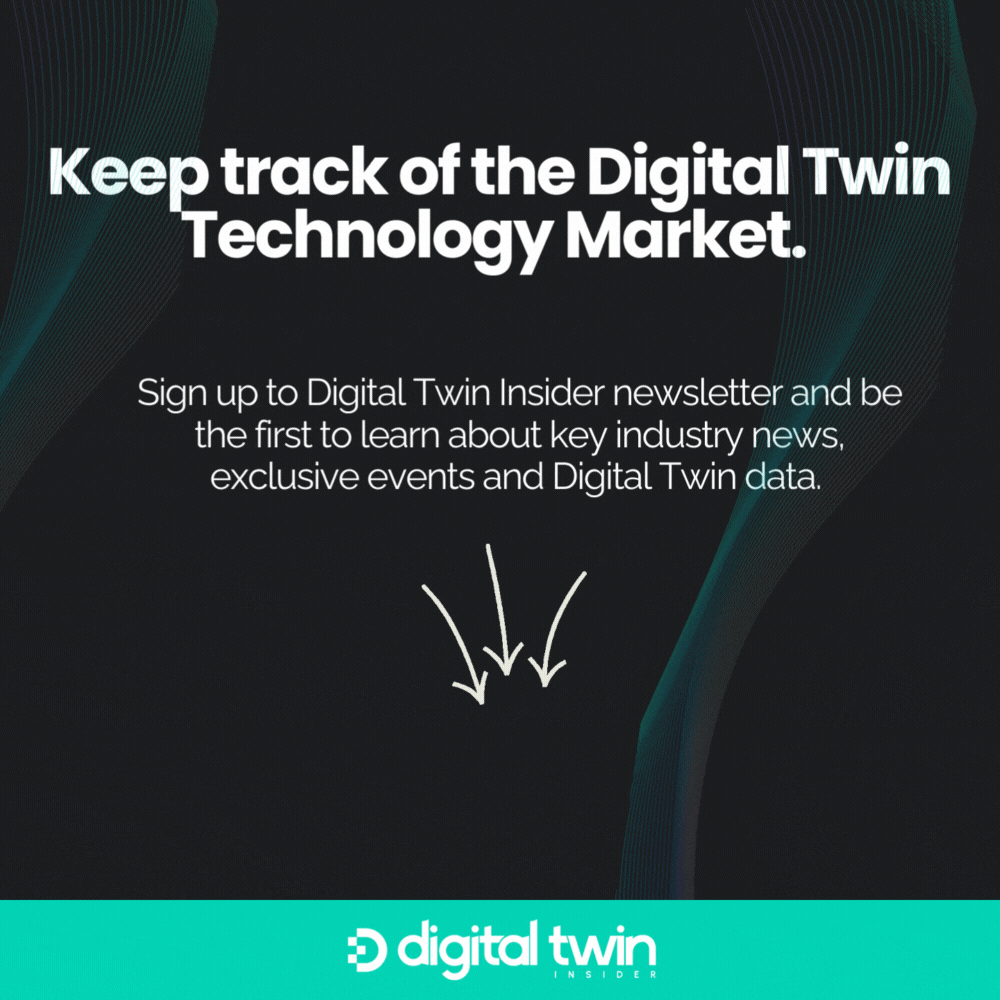The Metaverse has been a buzzword in the tech industry for some time now and for a good reason. It’s a virtual world that has the potential to completely transform virtual social interactions, allowing users to work, shop, play, interact with other users, and much more. But how do you exactly access the Metaverse? With so many Metaverse platforms, technologies, and jargon to navigate, it can be overwhelming for many.
That’s where this complete guide comes in. This article aims to provide a guide on a wide variety of topics, ranging from selecting the right platform to creating your virtual “avatar” and venturing out into the vast social Metaverse.
What Is Metaverse?
“Metaverse” refers to virtual environments where people can communicate and collaborate in real-time within a computer-generated setting. It is a convergence of virtual and physical reality where users can experience various digital experiences, such as gaming, socializing, entertainment, education, and commerce.

The concept of the Metaverse has been around for a long time, but with the advancement of new technologies, it has resurfaced in recent years. In the past, virtual worlds were mainly limited to video games, but the Metaverse goes beyond gaming and encompasses a wide range of applications and experiences.
Moreover, the Metaverse is not a single platform or application but a network of interconnected virtual worlds and experiences. It is similar to the internet, but users navigate through different virtual worlds and environments instead of browsing websites.
The potential of this platform is immense, as it can provide new opportunities for social interaction, entertainment, education, and commerce. It’s a chance for people and companies to develop exciting new uses for digital technology.
The Metaverse will undoubtedly become more integral to our daily lives as our technology improves. It’s a fascinating and developing idea that might revolutionize our experience of digital media and communication.
If this isn’t sufficient, you can delve into our extensive guide to truly understand What is The Metaverse.
Entering Metaverse
Entering the Metaverse has become a highly anticipated topic among tech enthusiasts and those seeking new and innovative forms of social interaction. The Metaverse offers a virtual space allowing individuals to engage with others, explore new environments, and even create and monetize their content.
You do not need access to a VR headset to enter the Metaverse. However, it is highly recommended as it helps users experience complete 3D immersion. Individuals can utilize VR controllers to move avatars and interact with objects in the virtual realm.
One of the primary benefits of entering the Metaverse is the opportunity to connect with people worldwide without being limited by physical boundaries or time zones. This opens up a world of possibilities for socializing, networking, and collaborating with like-minded individuals who share your interests and passions.
In addition to social benefits, entering the Metaverse can have economic benefits. Another exciting opportunity is the ability to make money in the Metaverse through digital collectibles and virtual assets. For example, virtual real estate is becoming increasingly valuable, with several virtual properties selling for millions of dollars.
How To Join Metaverse Platforms?
To join a Metaverse platform, one must first understand the basics of what the Metaverse is and how it works. Once that is established, users can easily enter and explore this virtual world. This section will provide a comprehensive guide on joining different Metaverse platforms and beginning your journey into this exciting and evolving space.
Typically, the only thing users have to do to join the Metaverse platform is sign up using their email addresses. Users must also link their virtual wallets to make transactions within the Metaverse. We will go into detail in the sections below.
How To Join Sandbox Metaverse?
The Sandbox Metaverse is a decentralized virtual game platform where users may create, share, and monetize gaming experiences. Joining the Sandbox Metaverse is a wonderful opportunity to experience this new world of decentralized gaming. It is a popular location for players, developers, and producers alike.
To join the Sandbox Metaverse, you need to follow these steps:
- Create an account: Go to the Sandbox Metaverse website and click “Sign up” or “Create an account.” You will be required to create a username and enter your email address. Once you’ve selected your password, you may be required to verify your account; please complete it.
- Download and install the Sandbox Game Maker: Once your account is set up, go to the “Create” or “Download” section on the website. Download the Sandbox Game Maker client for your operating system (Windows or macOS). There will be several popups that will walk you through the process of setting up the Game Maker client.
- Create a wallet: The Sandbox uses its native cryptocurrency, SAND, for transactions within the platform. To hold and use SAND, you’ll need a compatible wallet. You can create a wallet on the Sandbox website or use a third-party wallet that supports Ethereum-based tokens like MetaMask or Trust Wallet. Connect your wallet to the Sandbox platform by following the in-platform instructions.
- Acquire assets: Assets in the Sandbox Metaverse are called Non-Fungible Tokens (NFTs). You can buy or sell NFTs through the Sandbox Marketplace or other NFT marketplaces like OpenSea. Browse the available assets and purchase the ones you’d like to use in the Sandbox Metaverse.
- Explore and create: Launch the Sandbox Game Maker and sign in with your account. You can now explore the Sandbox Metaverse, attend events, interact with other users, and create your own experiences using your acquired assets.
- Stay connected and updated: Join the official Sandbox community channels like Discord, Twitter, or Facebook to stay updated with the latest news, updates, and events.
Getting started in the Sandbox Metaverse is easy. Once you’re in, you can begin exploring and experiencing the world of decentralized gaming.
How To Join Decentraland Metaverse?
Users of Decentraland metaverse, a blockchain-powered virtual environment, can create, consume, and profit from their own original content and apps. It is built on the Ethereum blockchain and uses a decentralized autonomous organization (DAO) to manage its operations.
In Decentraland, users can buy virtual land, which they can use to create and share their own experiences or interact with other individuals online. The massive virtual world is divided into parcels of land, which can be bought and sold on a marketplace using the platform’s cryptocurrency, MANA.
One of the most exciting aspects of Decentraland is that you can access it through VR using your SideQuest app.
Here is a step-by-step guide on how to join Decentraland:
- Create a wallet: To access Decentraland, you need a cryptocurrency wallet. You can create one using MetaMask, Coinbase Wallet, or Trust Wallet. Ensure that you fund your wallet with MANA, the primary cryptocurrency used on the platform.
- Access Decentraland: Once you have a funded wallet, visit the Decentraland website and click the ‘Play Now’ button. This will take you to the Decentraland world map. You can log into your account or create a new one here.
- Choose your avatar: Before entering the Decentraland world, you must create an avatar. Users have various customization options, including hairstyles, skin tones, clothing, and accessory options.
- Explore the world: Once you have created your avatar, you can explore the Decentraland world. Just navigate the map using the arrow keys on your keyboard. You may travel between districts, participate in events, and meet others while doing so.
- Purchase LAND: Decentraland is built on a blockchain, and users can buy virtual real estate known as LAND. If you wish to buy LAND, you can use your cryptocurrency wallet. Once you own LAND, you can develop it by creating buildings, games, or other interactive experiences.
- Monetize your content: Decentraland allows users to monetize their content through various methods, such as selling virtual items, hosting events, or charging fees for access to their experiences.
Joining Decentraland is relatively easy, and once you’re in, you can explore, create, and monetize your content in a vibrant and exciting metaverse.
How To Join Axie Infinity?
Axie Infinity is a blockchain-based game that has gained immense popularity as a metaverse platform. Sky Mavis, a Vietnamese game production firm, produced it, allowing users to acquire, breed, and combat mystical creatures called Axies. The game’s popularity stems from its play-to-earn approach, in which users may earn cryptocurrency called AXS by engaging in fights and tournaments.
If you’re interested in joining the Axie Infinity metaverse, here’s a step-by-step guide:
- Create a digital wallet: Axie Infinity requires a digital wallet to store and manage your cryptocurrencies and NFTs. Download and set up a wallet that supports Ethereum, such as MetaMask or Trust Wallet. Purchase some Ethereum (ETH) from a cryptocurrency exchange such as Binance and add it to your wallet.
- Set up a Ronin wallet: Axie Infinity uses a sidechain wallet called Ronin for faster and cheaper transactions. To get the Ronin Wallet add-on for your browser, visit the Ronin Wallet website. Import your Ethereum-based wallet (e.g., MetaMask) or create a new Ronin wallet. It is very important to securely store your Ronin wallet’s recovery phrase.
- Transfer ETH to your Ronin wallet: Go to the Axie Infinity dashboard and connect your Ronin wallet. To transfer Ether from your Ethereum wallet to your Ronin wallet, choose “Deposit.” Just type in the amount of Ether you want to send and click confirm.
- Purchase Axies: You need at least three Axies to start playing Axie Infinity. Visit the Axie Infinity marketplace and browse the available Axies for sale. Select the Axies you want to purchase and click “Buy Now.” Confirm the purchase using your Ronin wallet.
- Download and install the game: Go to the Axie Infinity website (https://axieinfinity.com/) and click “Play Now” or “Download.” Download the Axie Infinity game client for your operating system (Windows, macOS, or Android). Install the game client by following the on-screen instructions.
- Start playing: Launch the Axie Infinity game client and sign in with your Ronin wallet. You can now begin playing Axie Infinity, breeding Axies, participating in battles, and earning in-game rewards.
It’s important to note that joining Axie Infinity can be a complex process, especially for those new to cryptocurrency and blockchain technology. Researching and fully understanding the risks involved is essential before investing your time and money into the game.
How To Join Roblox?
Roblox is a widely used online gaming platform that facilitates the development, distribution, and play of user-created video games. One of the most popular gaming platforms in the world, it boasts over 200 million active players every month. Unlike traditional gaming platforms, Roblox metaverse offers a unique experience where users can create and design their games using the platform’s intuitive tools and share them with other players.
Roblox’s extensive game catalog has something for everyone, from sports games to role-playing adventures. It also has a social component in which users may talk to one another, form friendship groups, and generally have a good time. Players also have access to many avatar-specific apparel, accessories, and animations.
To join Roblox, follow these steps:
- Visit the Roblox website: The first step to joining is to visit the official website.
- Sign up for an account: Once on the website, click the “Sign Up” button, which will take you to the registration page. Fill in the required information, such as your date of birth, username, and password, and click the “Sign Up” button.
- Customize your profile: When you’ve created an account, you can personalize it by choosing an avatar and uploading a profile photo. You may also provide a brief description of yourself that other players will see.
- Explore games: With your account created, you can explore Roblox’s vast game library. You may browse the games available either by category or by keyword.
- Participate in a game: After you’ve found a game you’re interested in, click on it to join the lobby. You can join the fun and start playing with other players.
- Build your game: To begin, go to the Roblox site and select the “Create” button, which will take you to Roblox Studio, where you can design, construct, and publish your game.
- Purchase Robux: To purchase items within Roblox, you must buy Robux through their website. This would allow you to make purchases using the game’s marketplace.
Roblox, as a whole, is a fun and interesting gaming platform for people of all ages. Gamers all around the globe love it for its user-friendly interface, extensive game catalog, and social features.
Devices Used To Access The Metaverse
As the Metaverse continues to expand and gain popularity, various devices are being developed to provide users with immersive experiences. These devices range from traditional computers to specialized equipment enhancing sensory experience.
Accessing Metaverse Through VR Headsets
Accessing the Metaverse through VR headsets has revolutionized how we interact with digital content. Metaverse headsets offer an immersive experience that transports users into a virtual world, making them feel like they are physically present in the environment. This level of immersion is unmatched by traditional screens and provides users with a more engaging and realistic experience.
VR headsets can track a user’s head movements, which allows the user to look around the virtual environment as if it were real. Moreover, they feature motion-tracking technology that enables users to interact with metaverse items and other users. The headsets offer stunning resolutions, 3D audio, ergonomic controllers, and more.
Currently, some of the greatest virtual reality (VR) headsets are the Oculus Quest 2, HTC Vive Pro 2, and PlayStation VR. The Oculus Quest 2 is a wireless VR headset with high-resolution pictures that do not require a console to work. The tethered HTC Vive Pro 2 offers a wide-angle, high-resolution virtual reality experience. The PlayStation VR is a console-based virtual reality headset that offers a more inexpensive way to enter the Metaverse. The pricing and capabilities of these headsets vary, but they all provide an immersive experience that enables users to explore the Metaverse in novel and intriguing ways.
Accessing Metaverse Through Smartphones
In addition to VR headsets, smartphones have become popular devices for accessing the Metaverse due to their portability and convenience. With smartphones’ increasing power and capabilities, users can access various metaverse applications, from social media platforms and AR applications to gaming environments. This accessibility allows users to stay connected and engaged with the Metaverse on the go.
Smartphones also offer a more affordable option for accessing the Metaverse. While high-end VR headsets can be expensive, most people already own a smartphone, making it a cost-effective way to experience the Metaverse. Additionally, many Metaverse applications are available on both the App Store and Google Play Store that are either free or low-cost. Users may explore the Metaverse and engage in social activities with others without shelling out a fortune for specialized gear or software, thanks to the availability of such apps.
However, accessing the Metaverse through smartphones also has its limitations. The small screen size may provide a different level of immersion than a VR headset, and the processing power of a smartphone may not be sufficient for more complex metaverse applications. Despite these limitations, smartphones remain a popular and convenient option for accessing the Metaverse.
Using VR Glasses To Access Metaverse
Another popular device for accessing the Metaverse is VR glasses. These glasses are like virtual reality goggles but smaller and lighter. VR glasses offer a similarly immersive experience to VR headsets but are less cumbersome to wear and allow for more freedom of movement. They typically connect to a smartphone or computer and use the device’s processing power to render the virtual environment.
Unlike VR headsets, which are often bulky and require a dedicated space, VR glasses are small and lightweight, making them easy to carry around. This means that users can access the Metaverse from anywhere, whether at home, in the office, or on the go. Some virtual reality glasses are also foldable, allowing for even easier portability.
However, VR glasses also have their limitations. Due to their smaller size, they may provide a different level of immersion than larger VR headsets. Additionally, more than the processing power of a smartphone or computer may be required to render more complex virtual environments. Despite these limitations, VR glasses remain a popular option for accessing the Metaverse, offering a more portable and convenient alternative to traditional VR headsets.
Accessing Metaverse through VR Gloves
Accessing the Metaverse through haptic gloves is a newer, more advanced way of interacting with the virtual world. Haptic gloves are designed to track the movement of a user’s hands, fingers, and even individual digits, providing a more natural and intuitive way to interact with the Metaverse. This level of precision and control allows users to manipulate virtual objects and environments in previously impossible ways with other devices.
One of the main benefits of accessing the Metaverse through haptic gloves is the level of immersion they provide. By tracking the user’s hand movements and providing haptic feedback, haptic gloves can make them feel like they are touching and manipulating virtual objects. This immersion level can enhance the Metaverse’s overall experience, making it more natural and engaging. Additionally, haptic gloves can be used with devices like VR headsets or glasses to create a fully immersive and interactive virtual environment.
Final Thoughts
As the Metaverse continues to evolve and expand, many users are looking for ways to access the Metaverse. VR headsets, smartphones, glasses, and haptic gloves offer unique benefits and limitations for accessing the Metaverse, and users should choose the device that best fits their needs and preferences.
Regardless of the device used, accessing the Metaverse offers endless socializing, entertainment, education, and many more possibilities. Keeping up with technological advances will be crucial as the Metaverse develops into a more significant part of our daily lives. By staying on top of the newest technologies, users may dive headfirst into the Metaverse and access its infinite possibilities.
FAQs
How do I know which device to choose for accessing the Metaverse?
The device you choose for accessing the Metaverse will depend on your preferences and needs. VR headsets offer the most immersive experiences, while smartphones and VR glasses offer portability and convenience. Haptic gloves provide the most natural and intuitive way to interact with the Metaverse.
Can I access the Metaverse for free?
Yes, there are several Metaverses available that are free or have a low cost. However, some applications may require a subscription or in-app purchases to access certain features.
Is it safe to connect to the Metaverse?
Accessing the Metaverse, like any other online platform, has possible risks. It is critical to exercise care and adhere to safety recommendations, such as safeguarding personal information and avoiding encounters with strangers due to a lack of moderation.
References
So, You Want to Know How to Access the Metaverse: An Introduction to Virtual Reality
WHAT ARE THE DEVICES THAT ALLOW US TO ENTER THE METAVERSE?
7 Must-Have Metaverse Devices You Need to Prepare in 2023
If you found this article to be informative, you can explore more current Digital Twin news here exclusives, interviews, and podcasts.